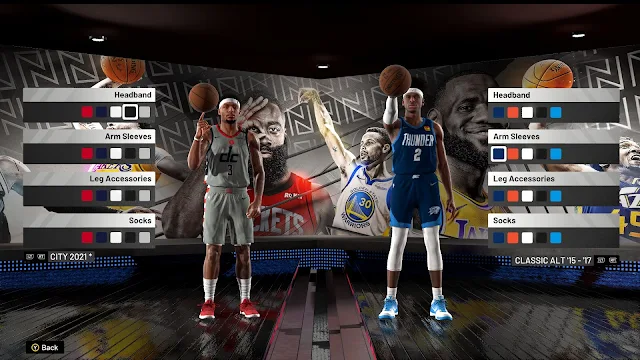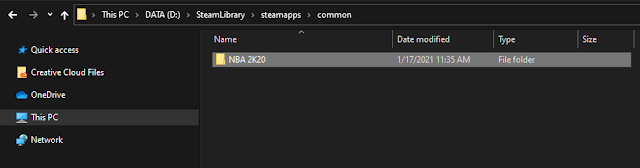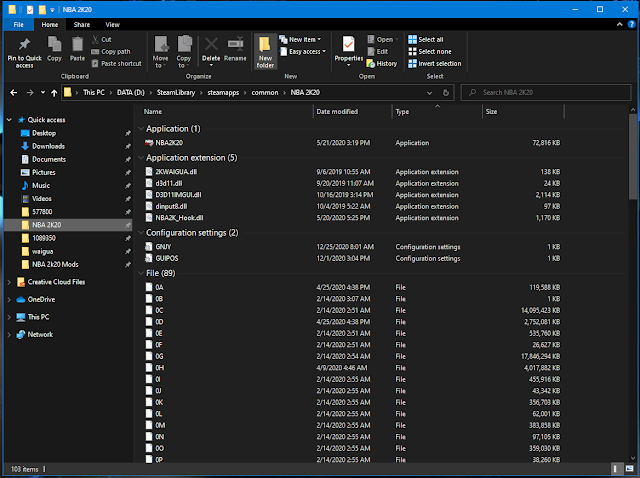NBA 2k20 Community Rosters v5 "The UAR Xperience" [RELEASED]
Here they are...the latest UAR Rosters!!
Let me know what you think...a lot of updates have been done in this release.
FEATURES
1. All trades & transactions up to 1/23/2021
2. Missing Portraits have been updated for some players
3. All 30 Teams Player Rotations have been updated
4. Updated Player Ratings (more updates in v6)
5. Updated all 30 Teams Coaches Ratings
6. Updated UAR Portrait Pack v4 (NEW)
7. UAR Jersey Re-Pack v2 (NEW)
8. UAR Court Re-Pack v2 (NEW)
9. More City & Concept Courts + Jerseys v2 (NEW)
10. Rookie Contracts have been updated
11. Applied Player injuries that are longer than 1 month
12. Updated some Player Priorities (Post Up, 3pt, Cutter etc...)
13. Fixed Phoenix Suns missing Home, Away & Secondary Jersey
14. Updated some Team Accessory Colors (Still a W.I.P.)
15. Player's Jersey # have been updated for some players
and much more!!!
Teams with a " * " after their Jersey Description use alternate Home Courts
(see some examples in images below)
INSTALLATION INSTRUCTIONS
*** FRESH INSTALL RECOMMENDED ***
BACKUP and DELETE ALL FILES from
your previous installations in your NBA 2k20 "WAIGUA" Folder BEFORE INSTALLING the Latest UAR Update to avoid any conflicts or issues!!
If you don't want to delete the contents in your WAIGUA the minimum that should be deleted are:
1. All files that start with chr_
2. Clothing Folder
3. Frontend_Uniforms Folder
4. All Jersey / Uniform Files
** Requirements **
The Required Files for UAR are provided below if this is the 1st time you are installing the UAR Community Roster.
* Sean Barkley Kicksology Mod 2k20 DOWNLOAD HERE
* UAR Missing Cyberfaces Re-Pack DOWNLOAD HERE
** The UAR Rosters v5 Update**![]()
UAR COMMUNITY ROSTERS v5
STEAM User: darth2k11
STEAM Roster Name: UAR Rosters 2k20
* UAR Portrait Re-Pack v.4 (NEW) DOWNLOAD HERE
* UAR Jersey Re-Pack v.2 (NEW) DOWNLOAD HERE
* UAR Court Re-Pack v.2 (NEW) DOWNLOAD HERE
UAR 2k20 SLIDERS
The UAR Sliders are OPTIONAL but have been modified based on the current NBA style of shooting more 3's etc...You can make additional adjustments to the Sliders based on your Skill Level.
If you are having issues with Gameplay and playing Defense (sliding and slow reaction) this should fix the issue.
STEAM User ID: darth2k11
STEAM Slider Name: UAR Base Sliders v1
2. Unzip and Copy the contents inside of the UAR Packs
you just downloaded to your NBA 2k20 Main Folder
3. Launch NBA 2k20 and Load the Sliders & Online Rosters
STEAM User: darth2k11
STEAM Roster Name: UAR Rosters 2k20
STEAM User: darth2k11
STEAM Slider Name: UAR Base Sliders v1
4. Done.
Enjoy the Rosters!!
CREDITS
Thanks
to all the Modders, Cyberface Makers, Portrait Makers and all the other people I
may have forgotten to mention that made this release possible.
Get more Mods and some of the stuff I didn't include in the Mega Packs from these amazing Creators by clicking on the links below.
Raul77 for Player Portraits
BlueJayBrandon for 2020 Rookie Draft Portraits & Cyberfaces
Shuajota for Player Cyberfaces
Shuajota for Updated Rookie Portraits and more...
MonkeymanJSV for Player Cyberfaces
Mr. Star for Player Head-shots and Portraits
Mr. Star for Missing Player Cyberfaces
2kspecialist for 2020 Rookie Portraits
Sean Barkley Kicksology for Shoes
Doctor Kicks for Shoes
Zjmao for 30 Team Select Pictures
埃斯波西托 for Steve Nash Portrait
Looyh for Hook Tool
Looyh for NBA2k20 Tools
Limnono for NBA 2k20 Trainer
Den2K for Team Courts
RTomb_03 for Team Courts
Issy for Team Jerseys
Kudousensei for Concept Jerseys
Dyopopoy for Jerseys and Courts
djSpinfamous for Concept Jerseys
Stove for Jerseys and Courts
Mahmood for Jerseys and Courts
SRT-Lebron for Team Courts
Ga12lol for Team Concept Courts
Aston for Concept Jerseys