NBA 2k21 UAR Xperience v3 Rosters ***UAR BASE FILES***
[FINAL EDITION]
A "FRESH INSTALL" meaning an EMPTY "MODS" FOLDER IS REQUIRED FOR THIS UPDATE TO WORK PROPERLY
I have made a lot of updates in v3 and have tried to change some Portrait, CF and Headshot ID's to the NBA 2k22 version etc...I still have more updates to do!
I have also removed some files that are no longer required or that have changed to a newer version or ID#
If you don't remove the OLD FILES from your previous installations in your "MODS" Folder you will have conflicts or issues with the UAR Rosters or other Mods that you choose to install.
I have also removed ALL Presentation Files except for the TNT Watermark (located in the bottom left corner when playing games) and the NBA 2K21 Next-Gen Scoreboard.
You are free to install whatever Mods and Game Presentation that you like.
Enjoy!
Darth
NBA 2k21 UAR Xperience v3 Roster
Here are some of the updates you can expect in the v3 release.
1. Rosters updated as of November 11 2021
2. Most Team Jerseys have been updated to NBA 2k22 version
(2K Specialist)
3. All 30 Teams Player Rotations have been updated
4. UAR Base Game Sliders updated
5. Player and Rookie Ratings have been updated (WIP)
6. Player Jersey Numbers Updated (WIP)
(I still missed a few but will update in the next release)
7. New Player Portraits added
8. Missing Player and new CF's added (Shuajota)
9. Team Courts UPDATED for all Teams to 2k22 (Den 2K & SRT-Lebron)
10. NBA 2k22 City Team Jerseys have been added (2K Specialist)
11. More 2021 Rookies added / created
12. New Shoe Colorway System added (Oriat)
13. Updated 85 - 90% of Player Shoes for all of the NBA Teams
14. Updated 2k21 Jersey Sponsors to 2k22 Jersey Sponsors for all Teams (2K Specialist)
15. New 2-Way Players added to Teams
16. Updated Rookie Cyberfaces (Fixed Big Upper Body and Jersey Tearing)
Let me know if I missed any that need to be replaced.
17. 2k22 City Courts added for some Teams
18. Alternative Team Courts have been updated and linked to the new City Jerseys.
** Please note that all City Courts have not been added yet **
19. Updated Coach Ratings for all Teams
20. Updated some Player Hot Spots (WIP)
21. Updated some Player Badges (WIP)
UAR ROSTER INSTALLATION GUIDE
THE BASICS
*** UAR Roster and Slider Files are available on 2k Share ***
To Download the UAR Rosters you must do the following whether you are an Epic or Steam User:
From the Main Menu in NBA 2k21...
Select Create Roster
Select NBA
Select User Created Rosters
SEARCH for the UAR Rosters v3 by Username or Filename
Download and Save the UAR Rosters v3
UAR Rosters v3
2k SHARE Username: darth2k11
2k SHARE Filename: UAR Rosters v3
To Download the UAR Sliders you must do the following whether you are an Epic or Steam User:
From the Main Menu in NBA 2k21...
Select CPU / User Sliders
Select Load Settings
SEARCH for the UAR Sliders v3 by Username or Filename
Download and Save the UAR Sliders v3
UAR Base Sliders v3
2k SHARE Username: darth2k11
2k SHARE Filename: UAR Sliders v3
UAR BASE FILES ( ** FINAL VERSIONS ** )
This is the last time you will be downloading Mega Packs for UAR NBA 2K21.
ALL the required files to run UAR Rosters with no crashes or issues are provided below.
A. Download the UAR Base Files (# 1, 2, 3, 4)
The UAR Base Files are located below
B. Copy the "Mods" Folder from the UAR Zip Files you
downloaded.
C. Paste the "Mods" Folder in your NBA 2k21 Main Directory
(see image below)
** UAR BASE FILES FOR DOWNLOAD **
1. Missing CF's & UAR BASE [BASE Final v3]
2. Courts & Portraits [BASE Final v3]
3. Team Jerseys & Shoes [BASE Final v3]
4. New Shoe Colorways & Sliders [BASE FINAL v3]
Place the "SETTINGS" file here
[see image below]
STEAM Version
For EPIC Version
Paste the settings file in:
C:\Users\YOUR PROFILE NAME\AppData\Roaming\2K Sports\NBA 2K21\pls\datastorage\6b3b9698082c43cd9dcd7f68e3365e79\0002dd3b10d844 3d925b3b5da6b87bfc
If you cannot find this file location try doing a Search with Windows to locate the "settings" file.
I have the Epic Version of NBA 2k21 but it is not installed on my PC so sorry I cannot provide a screenshot like the STEAM version.
I M P O R T A N T
Any future updates will be released in a UAR Mini Pack with just the files that you need and information on what you need to do.
or
You can download MODS directly from the Creators sites provided below in the Credits.
You must have Looyh Hook and the "Mods" Folder installed in your NBA 2k21 Main Folder for the Mods to work properly and to avoid crashes etc...
(See Image Below)
You can Download Looyh Hook Here
C R E D I T S
If you haven't downloaded any Mods from these Creators yet, please show your support.
Some of the most current Mods / Updates have not been added to UAR yet so visit the links below to get the Creators latest releases.
The UAR Rosters would not be possible without them and all the other Creators and Modders I may have forgot to mention.
Great work guys!!!
PPP ( PettyPaulPierce )
SuperBug ( Sbugs )




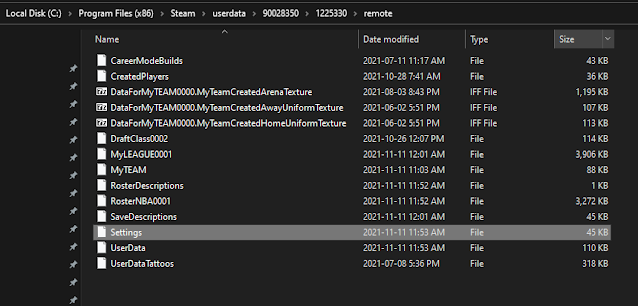

![NBA 2k21 UAR Xperience v3 Rosters ***UAR BASE FILES***<br> [FINAL EDITION]](https://blogger.googleusercontent.com/img/b/R29vZ2xl/AVvXsEg5qhuyILMyniGUgKYF1uOKJUcXJplyDEerVzO3psRGOLfvn8xIZ3e69TMzYcIAKOpqn3naBmPWZlLt9qNT1UbQREr-5myhLdFSBnBJkGMJvVIQEy2UVffMmOjP7QrYlz2eGc_zyyTMzlDy/s72-w640-c-h360/RKJ-Stephen-Curry-2k21.jpg)






Can you enumerate which teams have their city courts? Thanks!
ReplyDeleteSure. Any Jersey that has a " * " in front of the Description on the Jersey Select Screen
Deletecan fix the jumpshots please
ReplyDeleteDo you mean the 200+ jump shot fix by Glitch for NBA 2k22?
DeletePlease provide a link if I am wrong to the fixes you are talking about.
Thx
BTW...
ReplyDeleteInjuries will be applied in v4
is it working for epic games user?
ReplyDeleteYes. Follow the instructions in the Post
Deletei cant download the roster. pls help thanks
ReplyDeleteFrom the Main Menu...
DeleteSelect Create Roster
Select NBA
Select User Created Rosters
SEARCH for the UAR Rosters by User or Name
No offline roster?
ReplyDeleteFrom the Main Menu...
DeleteSelect Create Roster
Select NBA
Select User Created Rosters
SEARCH for the UAR Rosters by User or Name
What global are you using on the picture?
ReplyDeleteYou can use the Global included with the UAR Mod.
DeleteIf I remember...the Steph Curry Pic is from 2k Next Gen...not sure if a Custom Global is even being used.
Hey bro, thx for the amazing work for real!!
ReplyDeletefor some reason I cant see a link for the roster files for epic users, can you maybe highlight them in the post?
From the Main Menu...
DeleteSelect Create Roster
Select NBA
Select User Created Rosters
SEARCH for the UAR Rosters by User or Name
Do the changes get applied to mycareer? All the roster updates i have found so far are only for myleague
ReplyDeleteYou will have to do a Google Search to see if anything is available.
DeleteNormally it's been done with a Trainer Program in the past but most Roster Updates work in Play Now & MyLeague.
How to update from nba2k21 to nba 2k22 roster? i mean is it possible to update it to 2k22?
ReplyDeleteSure...buy NBA 2k22.
DeleteThe UAR Rosters is as close as you will get to NBA 2k22 without buying a new game.
You cannot use NBA 2k22 Rosters in NBA 2k21
In the UAR v3. Luka Garza is invisible. Not sure about other players. Is this because I installed it incorrectly?
ReplyDeleteYou need to install
Delete3. Missing CF's & UAR BASE [BASE Final v3]
Also make sure you loaded the UAR Rosters in the Game.
DeleteI have installed "3. Missing CF's & UAR BASE [BASE Final v3]." But Luka Garza, Isiah Livers and Jared Butler are all invisible. I have also loaded the UAR Roster v3. Maybe there are files that I missed that are on earlier posts? Thanks
DeleteYou are doing something wrong.
DeleteMake sure there isn't a MODS Folder inside of your MODS Folder...which means you didn't install the cyberfaces.
The cyberfaces are there so you are either loading the wrong rosters (v2 instead of v3) or you installed the wrong missing CF pack (v2 instead of v3)
Good Luck!!
Ohhhhhh. I've just move the files into the mods folder right after decompressing the Zip files. I think that's what went wrong. Thank you.
DeleteYou"re welcome.
DeleteYeah, you always paste the contents of the Mods Folder into your existing Mods Folder.
Not sure what it is but I cant change appearance on any player any fixes?
ReplyDeleteIt's not from the Rosters so I can't help. I tested everything and if you followed the instructions you shouldn't have any issues.
DeleteGood Luck!
Please remember to do a Fresh Install.
DeleteThe Rosters have no invisible players etc...so it's usually something on your end.
I tested everything b4 releasing that's why there are FINAL BASE VERSIONS.
Take the time to read and follow the instructions and everything will be fine and working.
Cheers!
I'm an Epic user and when I get to the pls directory there isn't a "datastorage" folder. Where do I put the settings file?
ReplyDeleteUse Windows to Search for the "settings" file and paste it in the folder where you find it.
Deleteit is okay to install if i have other mods and roster?
ReplyDeleteSure.
DeleteJust make sure you check after you install each Mod that you are not getting crashes.
The looyh hook is not available in your link :( can you update it thank you modders!
ReplyDeleteThe link is working...2K Specialist's Site is back!
Deletehow to install the jerseys + shoes final
ReplyDeletedo i copy all files to Mods folder with the folders inside?
Just paste the "Mods" Folder I provided in the Zip File over your existing "Mods" Folder in your Main NBA 2k21 Folder...that's it!!
DeleteFor Epic Games users:
ReplyDeleteAnyone having issues finding the datastorage (saves) folder in the path provided should instead look here:
C:\ProgramData\2K Sports\NBA 2K21\80a45bed\pls\datastorage\6b3b9698082c43cd9dcd7f68e3365e79\00023988e7034e9f8318d0a1e74c753c
The last two folders with strings might differ a bit on your end, but you get the general idea.
If you can't see your ProgramData folder, make sure you check the "show hidden files and folders" ticker in your settings. Google's your friend here.
There has to be the settings file within it that you need to replace with the one Darth has been kind to provide.
hey bro I put the files of the shirts in the main folder of 2k21 but they were not updated, for example, the city edition of this year are not there, but those of last season. If you know what I can do it would be great
ReplyDeleteWhen you download and extract the 3, 4, 5 as instructed above, they should all be in the Mods folder that you have to create in your NBA 2k21 install directory.
DeleteYou should have the clothing, frontend_uniforms, and shoes folders within the Mods folder, and a bunch of .iff files that consist of cyberfaces, courts, etc...
Just paste the "Mods" Folder I provided in the Zip File over your existing "Mods" Folder in your Main NBA 2k21 Folder...that's it!!
DeleteNew Roster Update coming REAL soon!
ReplyDeletehow can i install roster update in nba 2k21 offline?
DeleteFrom the Main Menu...
DeleteSelect Create Roster
Select NBA
Select User Created Rosters
SEARCH for the UAR Rosters by User or Name
I CAN'T LOAD THE UAR ROSTER , I DOWNLOADED ALL THE FILES NEEDED .
ReplyDeletePLEASE HELP.
EVEN I FOLLOWED THIS STEPS.
From the Main Menu...
Select Create Roster
Select NBA
Select User Created Rosters
SEARCH for the UAR Rosters by User or Name
I just tried to download and it worked. Contact 2k Sports if you are having problems downloading the rosters.
DeleteCan you post a tutorial on how to install this version from the start?
ReplyDeleteInstructions are provided in the Post. What is the issue you are having?
Delete